Teacher Version
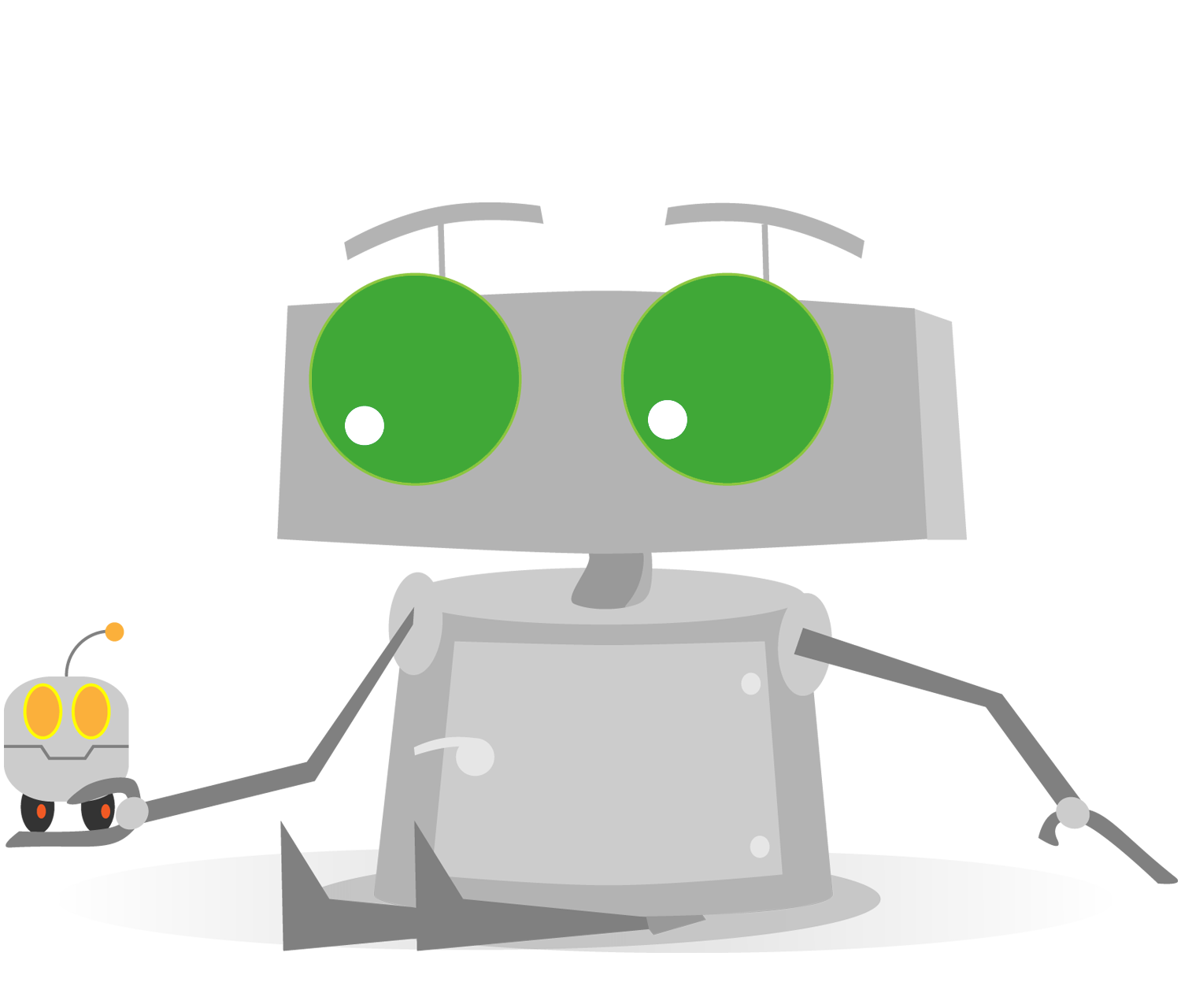
Forward Until Touch
Topics Covered
- setMultipleMotors Command Block
- stopMultipleMotors Command Block
- waitUntil Command Blocks
Virtual Robot: MoveUntilTouchVR.rbg
Physical Robot: MoveUntilTouch.rbg
Check Your Understanding
- What does the setMultipleMotors command block allow you to do?
- Turn up to four motors on at a specific power
- Turn up to four motors on for a certain number of rotations
- Turn up to four motors on until the Touch Sensor is triggered
- Combine with the next block to make a special command
- What does the stopMultipleMotors command block allow you to do?
- Turn up to four motors off
- Wait for the Touch Sensor to be pressed
- Wait for the Touch Sensor to be pressed, then turn the motors off
- End the program
- What does the waitUntil command block allow you to do?
- Force the robot to stop until what the command is set to wait for has happened
- Allow the robot to keep doing what it was doing until what the command is set to wait for has happened
- Wait for an until command block to be processed before moving on
- waitUntil is not a valid name for a command